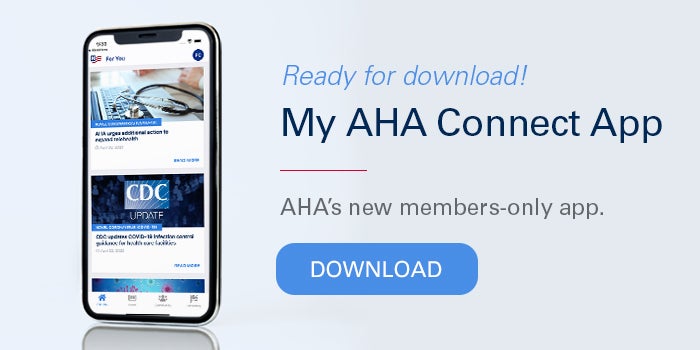Download AHA’s My AHA Connect App
Experience AHA’s new members-only mobile app now ready for download!
Designed to make it easy for you to stay current with the latest health policy news and legislative updates, the app can be customized according to your interests for a personalized experience. It also enables you to contact your Congressional representatives with a single tap, and to participate in discussion groups on shared interests.
Watch the video below for a preview of the app and all it offers.
If the video embed does not appear above or does not play for you, you can watch it on YouTube.
Here’s how to access the app:
Step 1 – Login to Your Member Account or Create a Member Account
To use the My AHA Connect app, you will need to have an activated AHA member account. If you have an AHA Member Account, please click the "Login to AHA.org" button below and login to your account. If you have forgotten your password, click on the "Forgot Password?" link to reset it. If you are already logged in, click on the button and it will take you to the next steps to download the app.
If you do not have an AHA.org member account, you will need to create one. Please watch the video below and then follow the steps listed to create a new member account:
If the video does not play on the page, click on the button below to have it open in a new window.
Click on the button below to go to the Login/Create an Account page. This will open in a new browser window so that you can follow the next steps easily.
- On the Login/Create an Account page, click on the "CREATE AN ACCOUNT" button.
- Enter the email address. Please enter your email address with your member organization if you have one.
- You will be taken to a "Account Search Result page. If your member organization appears under the "Searched Organizations" listing, please link your account to your org by clicking on the appropriate "Link my user account to this org" blue button. You must link your user account to your member organization to receive full member access in the My AHA Connect app.
- If your organization does not appear in the "Searched Organizations" listed, please scroll to the bottom of the page and click on either the "Search for your organization by zip code" button. You will be taken to a "New Account Registration - Search for your organization" page. Enter the 5-digit zip code of your organization in the field and click on the "submit" button. A list of "Search Results Based on your Organization's Zip Code" will appear on a new page. If your member organization appears under the "Searched Organizations" listing, please link your account to your org by clicking on the appropriate "Link my user account to this org" blue button.
If you still don't see your organization listed, click the back errors on your browser window until you are back to the "Account Research Result" page. Scroll to the bottom of the page and click on the "Continue with no org affiliation" button.
WARNING: If you click on the "Continue with no org affiliation" button, you will not have access to member content on the My AHA Connect app. You will be able to link to an organization later by editing your profile.
- On the "Create Account" page, fill in your personal information as requested. Make sure that all required fields are completed. If you have successfully linked to an organization, the organization name will appear in the "Organization" field in the "Personal Information" section and the organization address will appear in the "Address Information" section. Your password must be at least eight characters long, contain at least one number, contain at least one capital letter, and include no symbols. When you have completed all the fields, click on the "Create Account" button.
- Once you have created an account, you will be taken to a login page. Use your email address and newly created password to login. If you are creating a new account, it is important that you login when the login screen appears to fully activate your account.
After logging in, you will be taken to the aha.org homepage. Click on the button below to continue to the My AHA Connect app download page.

Scan the QR code above to download the My AHA Connect App to your phone.