The American Hospital Association Certification Center (AHA-CC) designs and administers certification programs to recognize mastery of well-defined bodies of knowledge within health care management disciplines.
Looking to Recertify?
Navigate to your certification below to learn more about the renewal process or visit the certification portal to ensure you’re on track for your renewal.
Not sure where to start? Access a step-by-step guide if you're recertifying with continuing education credits.
Health Care Certifications for Professional Development
Both clinical and non-clinical staff greatly impact the safety and quality of care patients receive. Earning a certification from the American Hospital Association demonstrates to patients, health care organizations, and the public, that the health care professional has met national performance standards specific to their role.

Risk Management Professionals
Risk management covers multiple areas of expertise, that’s why risk professionals have their own specific certification. This certification covers finance, patient safety, health care operations and claims and litigation.
Certified Professional in Health Care Risk Management (CPHRM)
Professionals who earn the CPHRM credential have demonstrated their expertise in minimizing risk in a health care setting through proven knowledge of clinical and patient safety programs, risk financing, and compliance with federal regulations.
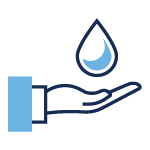
Environmental Services Professionals
Environmental services (EVS) professionals play a significant role in ensuring the highest quality of patient care by protecting surface contamination through effective operations, infection prevention, and proper waste management. These professionals have advanced knowledge in EVS operations, infection prevention, waste management, compliance, planning, design and construction, finance, and administration.
Certified Health Care Environmental Services Professional (CHESP)
These professionals have demonstrated advanced knowledge of maintaining the environment of care. They possess knowledge of the physical environment including design, construction, sanitation, waste and textile management.

Construction
Health care facilities are specialized and complex structures. Dedicated health care engineers, designers and architects are tasked with ensuring life-saving systems work smoothly and efficiently.
Certified Health Care Constructor (CHC)
These professionals have a detailed understanding of completing construction and renovation projects in a nuanced health care setting.

Supply Chain
The complex field of health care supply chain is charged with ensuring vital medication and medical devices reach the right place as efficiently as possible.
Certified Materials & Resources Professional (CMRP)
These professionals carry the mark of supply chain excellence with proven knowledge of effectively managing the quality and affordability of patient care.
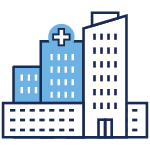
Facilities Professionals
Non-clinical staff still play a big part in ensuring the safety and quality of care patients receive while in a health care facility. Competent facility managers and infection prevention professionals help ensure facilities are up to code and free of pathogens.
Certified Health Care Facility Manager (CHFM)
These professionals have proven expertise in optimizing the health care physical environment to keep patients safe and building operations running efficiently.
Mechanic Evaluation and Certification for Health Care (MECH)
These health care mechanics document their skills and gain professional recognition for their valuable work in the health care environment.

Live-Remote Proctoring Available
The vendor the American Hospital Certification Center uses for its testing now offers a live-remote proctoring option. Learn more about this option and find out if your computer system is compatible.
Veteran Benefits
If you qualify for VA benefits, you can get the cost of the certification exam covered!
After you register and pay for the exam of your choice, fill out an Application for Reimbursement of Licensing or Certification Test Fees (VA Form 22-0803). Send the completed application and proof of payment to your Regional Processing Office.
If you need help, visit the U.S. Department of Veterans Affairs (VA) or call toll-free at 1-888-422-4551.
Additional Programs
The American Hospital Association Professional Membership Groups offer several micro-credentialing programs and certification programs (not administered by the AHA-CC).
Micro-credentialing Programs
- Certified Health Care Physical Environment Worker
- Certified Health Care Environmental Services Technician (CHEST)
- Certified Surgical Cleaning Technician (CSCT)
- Certificate of Mastery in Infection Prevention (CMIP)
- Certificate in Non-Acute Care Cleaning (CNACC)
- Certificate of Mastery in Product Selection (CMPS)
- Certificate of Mastery in Effective Leadership (CMEL)
Certificate Programs
- Strategic Planning in Health Care
- Health Care Marketing Plans, Communications and Market Research
- Digital Marketing Strategy in Health Care
- Health Care Public Relations & Communications
- Advanced Analytics for Health Care Strategists
- Health Care Risk Management Certificate Program
- Enterprise Risk Management (ERM) Certificate Program
- Health Care Risk Financing Certificate Program
- Patient Safety Certificate Program
Nursing Leaders
There certifications are administered by the American Hospital Association Certification Center for nursing leaders.
* The AHA-CC provides contracted services to the American Organization for Nursing Leadership (AONL) in support of its Certified in Executive Nursing Practice (CENP) and Certified Nurse Manager and Leader (CNML) programs.
- Certified Nurse Manager and Leader Certification (CNML) - The CNML credential is designed exclusively for nurse leaders in the nurse manager role.
- Certified in Executive Nursing Practice Certification (CENP) - The CENP is for nurse leaders who are engaged in executive nursing practice. Be recognized as an executive in your health care community.



